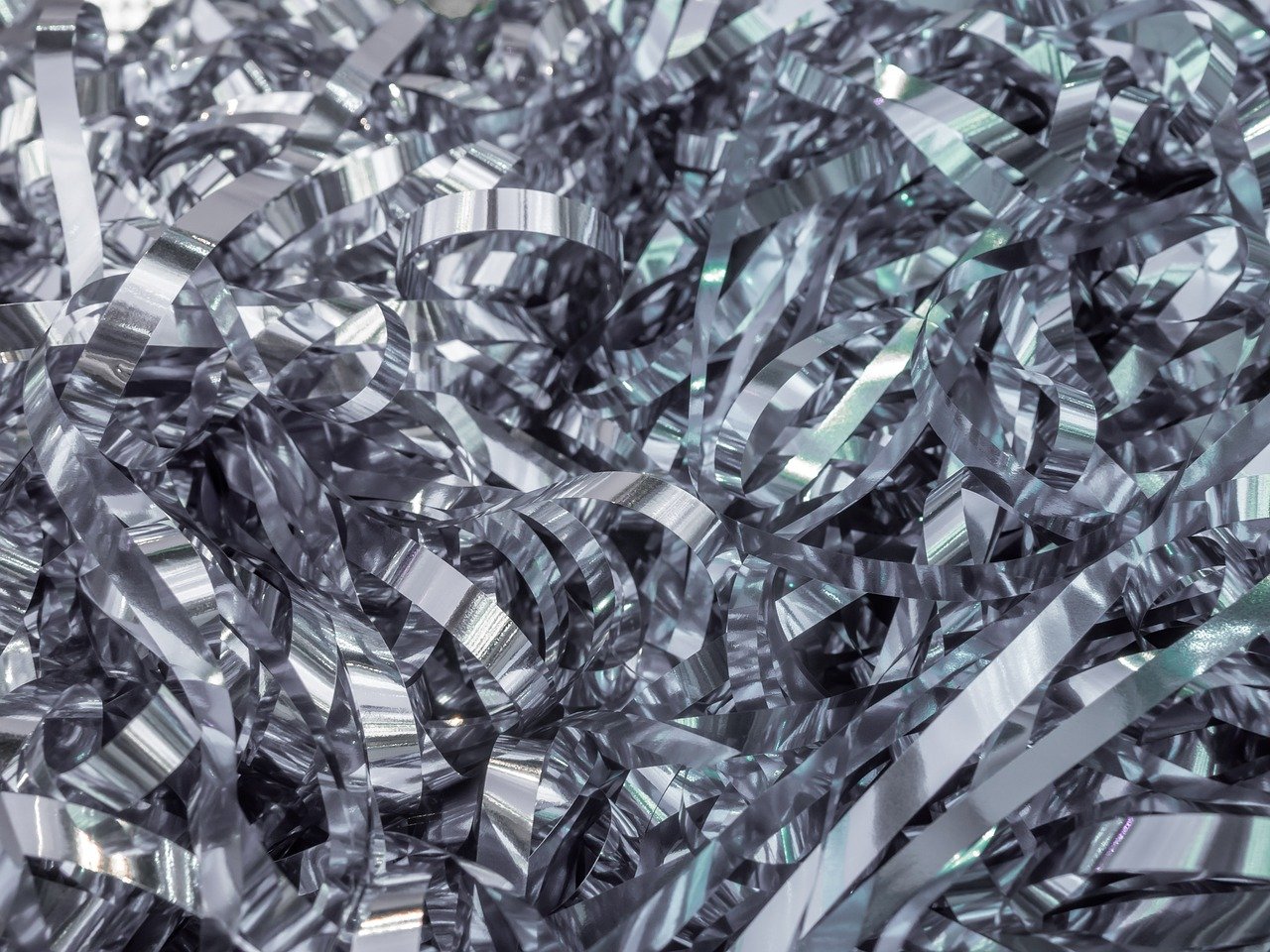
Any business that is expanding its digital footprint needs corporate password management to keep its data safe. Without a password manager, interacting with multiple accounts and platforms such as CRM, e-commerce and cloud storage rapidly becomes cumbersome and vulnerable to hacking, especially as staff numbers grow.
What is a password manager?
A business password manager enables passwords to be tracked, stored, shared, protected and managed by permitted users in a way that is simple but secure. Passwords are stored in a cloud-based digital vault that can only be accessed via a master password, which keeps passwords inaccessible to unauthorised users even when a device is compromised. Documents, identity cards and secure socket shell (SSH) keys can also be kept safe in the vault. A password manager enables users to generate strong, unique passwords for their individual accounts – and reset them without needing to call up support.
Password policy enforcement
Sensible security policies such as minimum password length (which reduces the risk of brute-force attacks) and the use of multi-factor authentication (MFA) are far better enforced with a corporate password manager, and easy to customise around the requirements of different sites. Secure management of passwords tends to become the weakest link once MFA has been implemented.
Role-Based Access Control (RBAC)
A growing awareness of internal threats has made the traditional perimeter-guarding approach to security obsolete. These days system access is limited in line with an individual’s job, ensuring that system exposure can be controlled if a user is compromised. Role-based access control (RBAC), as it is called, is easily implemented with a corporate password manager, enabling anomalous user activity to be monitored and checked.
Ease of secure access
A password manager offers the user on-demand access to all their passwords, ensuring they never get locked out of crucial accounts. Single sign-on (SSO) allows users to log in to multiple accounts using a single set of credentials. For businesses with multiple team members, password managers allow secure password sharing (without revealing the actual password), ensuring that everyone has access to the accounts they need without compromising security. Management of access and permissions becomes easier too across larger teams.
Audits and updates
No system is immune from threats which are constantly evolving. It makes sense therefore to conduct regular audits and reviews so that old accounts are deleted, new ones are added, and passwords are regularly reset. A password manager can be programmed to send out regular reminders and ensure that new passwords are sufficiently robust. Staff also need to be trained to use the password manager effectively and follow best practice.



